
Camera M 7.4 New iPad Experience Update
This update primarily focuses on the iPad user interface. In efforts to make Camera M more at home on iPad, we decided to revamp the whole interface, including manual focus, exposure, and white balance screens, to make it more ergonomic and more user-friendly.

Camera M 7.3 Haptic Touch EXIF Preview and Depth Blur Preview Update
So you just captured a shot but want to double-check the basic settings quickly? Haptic Touch EXIF Preview now lets you do that. The second item - we took out the depth blur preview a few years ago due to performance issues — but now it is back!

Camera M 7.2 Action Button and Volume Button Action Update
We introduced switching cameras using the Action Button with our version 7.1 update for our iPhone 15 Pro users. So you might ask, what is this update about then? Apple now officially lets developers support hardware volume button actions for camera apps.

Camera M 7.1 Action Button Shortcut & Camera Picker Update
Camera M 7.1, the second iOS 17 update, brings exciting new features to your favorite camera app - iPhone 15 Pro Action Button to trigger camera changes, App Shortcuts, a brand new camera picker, 48 MP setting changes, and more.

Camera M 7.0 iPhone 15, iOS 17, and Manual Controls Update
Camera M version 7 update contains our biggest update yet – Completely redesigned manual camera controls, iOS 17 optimizations, and iPhone 15 and iPhone 15 Pro optimizations.

Camera M 6.2 iPhone 14 Pro 2x Camera Update
With our second update for iPhone 14 Pro, we are delighted to bring the 2x Camera to Camera M with full manual controls!
The quad-pixel sensor on iPhone 14 Pro allows beyond the three fixed lenses of the Pro camera system to create an additional 2x Telephoto. Which expands your camera options to 0.5x, 1x, 2x, and 3x. This new 2x Telephoto uses the middle 12 megapixels of the quad-pixel sensor to deliver full-resolution photos with no digital zoom. With its popular 48 mm focal length and great resolution, 2x is the perfect framing choice for many scenarios, especially with the large f/1.78 aperture.

Camera M 6.1 iPhone 14 Pro Update
We are delighted to bring the power of Camera M to the iPhone 14 Pro and iPhone 14 Pro Max. Capture amazing details in 48 megapixels with ProRAW, HEIF, JPEG, PNG, and TIFF.

Camera M 6.0 Update
Camera M 6.0 for iOS 16 offers a super convenient way to quickly launch into the perfect camera right from the iOS 16 Lock Screen — like grabbing the perfect lens from your camera bag. Camera Information and Golden Hour widgets put Camera M right on your Lock Screen.
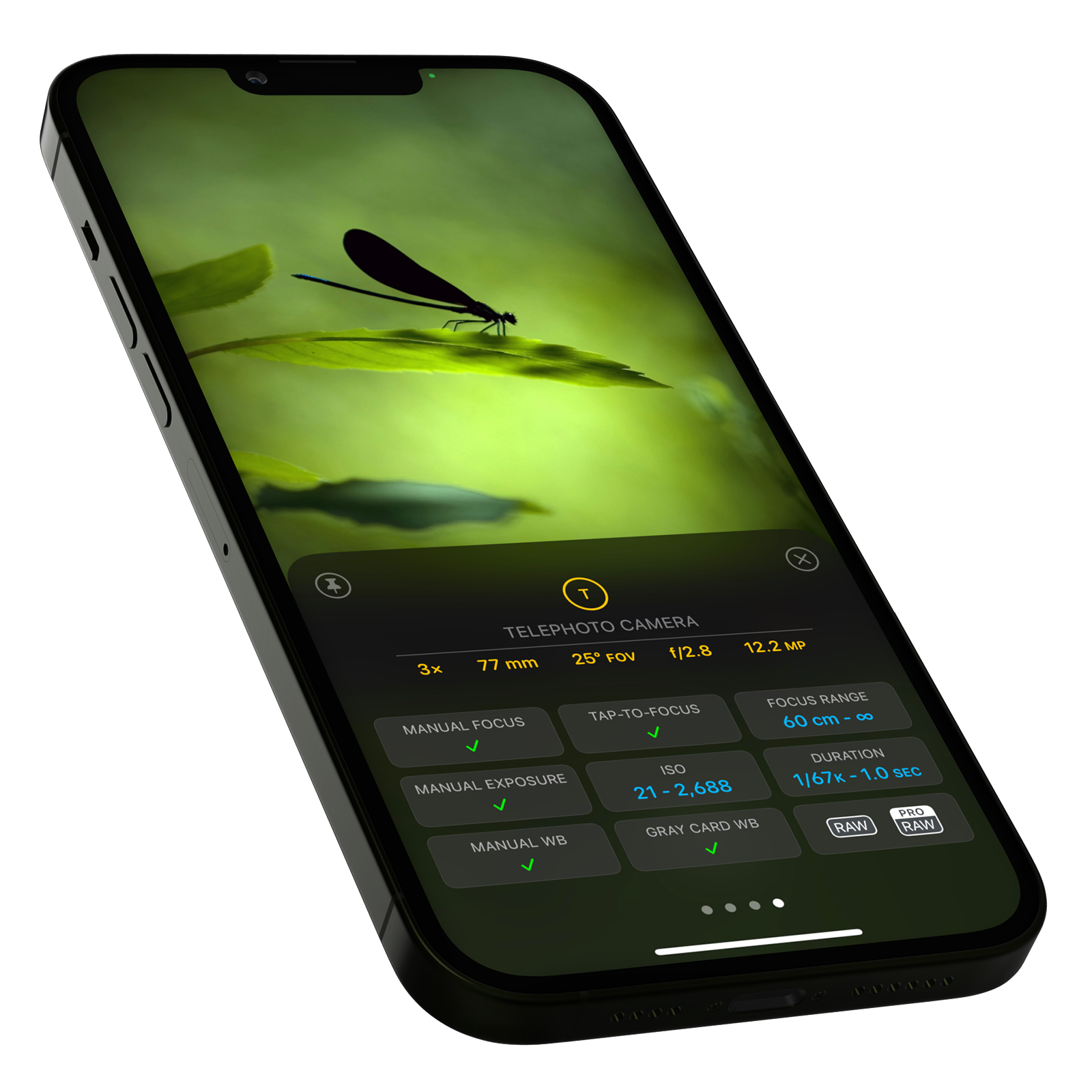
Camera M 5.3 Camera Profiles Update
A pro way to select the best camera to help you capture the absolutely perfect moment. Back in 2017, with Camera M version 1.0, we introduced 'Camera Specifications' — A simple way to view essential information about each camera your device includes. With this significant update, we decided to bring that information to the forefront with a new camera switcher panel.

Camera M 5.2 Manual Controls Update
We decided to focus mainly on UI/UX related to manual controls with this significant update. We introduced a new setting, ‘Standard Presets,’ allowing exposure bias, ISO, exposure duration, and white balance temperature adjustments to snap into half-stop values.

Camera M 5.1 Darkroom Integration Update
Darkroom is an award-winning and the most popular photo and video editor for iPhone, iPad, and Mac. We have had countless requests in the past from our users for this feature, and we were fortunate enough to collaborate with Darkroom to bring this workflow to our users.
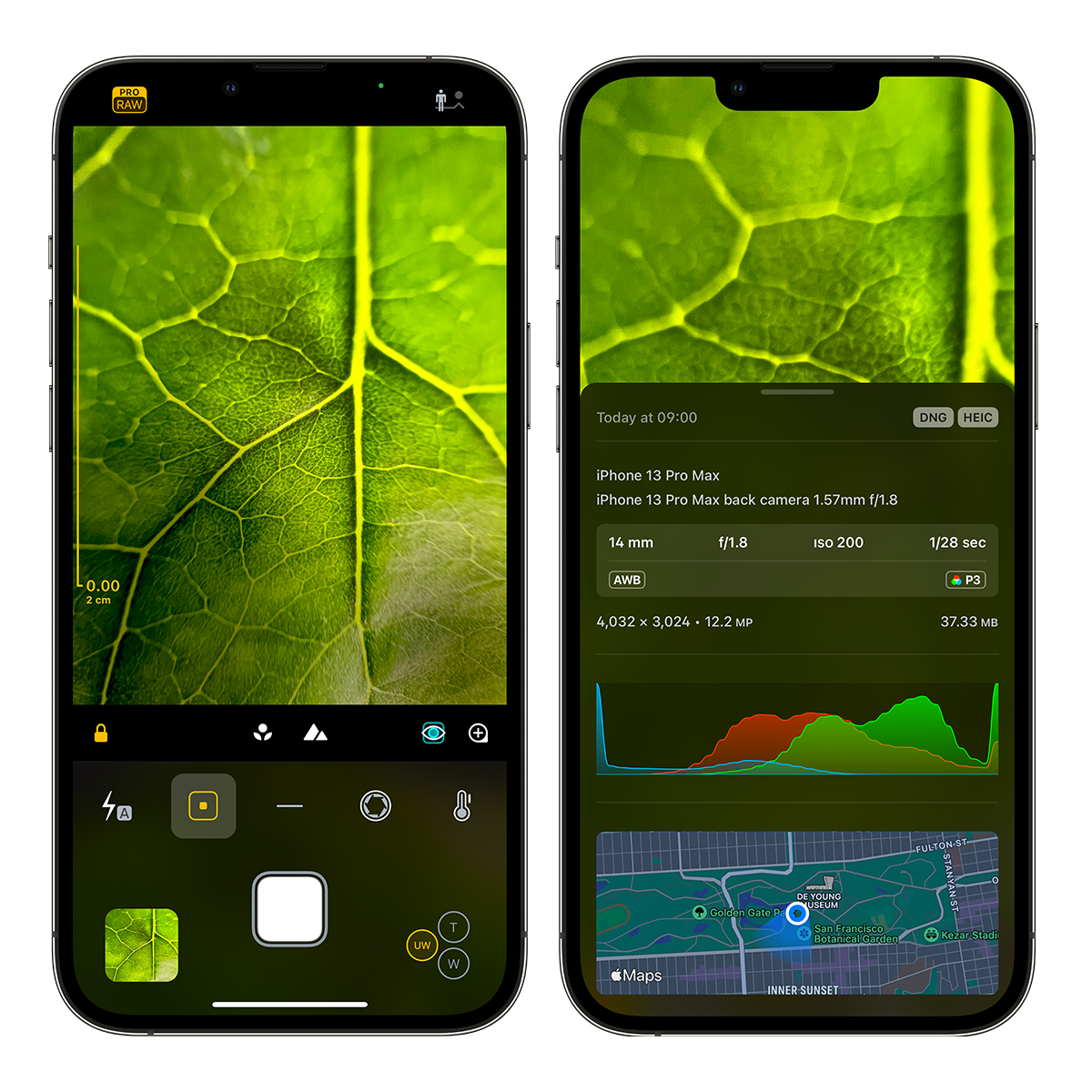
Camera M 5.0 Update
We have made some extensive improvements to manual focus for macro captures. When the lens is in the closest focus distance, Camera M now displays minimum focus distance in centimeters, providing you a better idea of how far the camera lens should be positioned. Camera M is now fully optimized for iPhone 13, iPhone 13 Mini, iPhone Pro, iPhone 13 Pro Max, and the new iPad Mini. We opted in for 120Hz for all the important animations.

Camera M 4.3 Quick Change Menu Update
This update introduces an important addition to the user interface — Quick Change Menus. There are instances where you want to just have quick access to controls without opening a whole new interface. In these moments, Camera M's Quick Change Menus give you the option to use Haptic Touch to instantly change basic aspects of focus, exposure, or white balance.

Camera M 4.2 EXIF Viewer 2 Update
New updated Camera M EXIF Viewer features a summary of EXIF metadata, RGB histogram, geolocation map data with compass and elevation, and display of full EXIF table. With just a swipe up from the Camera Roll, you can view all available EXIF metadata associated with the image or video. Swipe between images to compare metadata in landscape orientation.

Camera M 4.1 ProRAW Update
We want to welcome you to Apple ProRAW format! With iPhone 12 Pro and iPhone 12 Pro Max, now capture full 12-bit Linear DNG format images with additional dynamic range. Also, capture Bracket shots with ProRAW while capturing ProRAW + HEIF together.
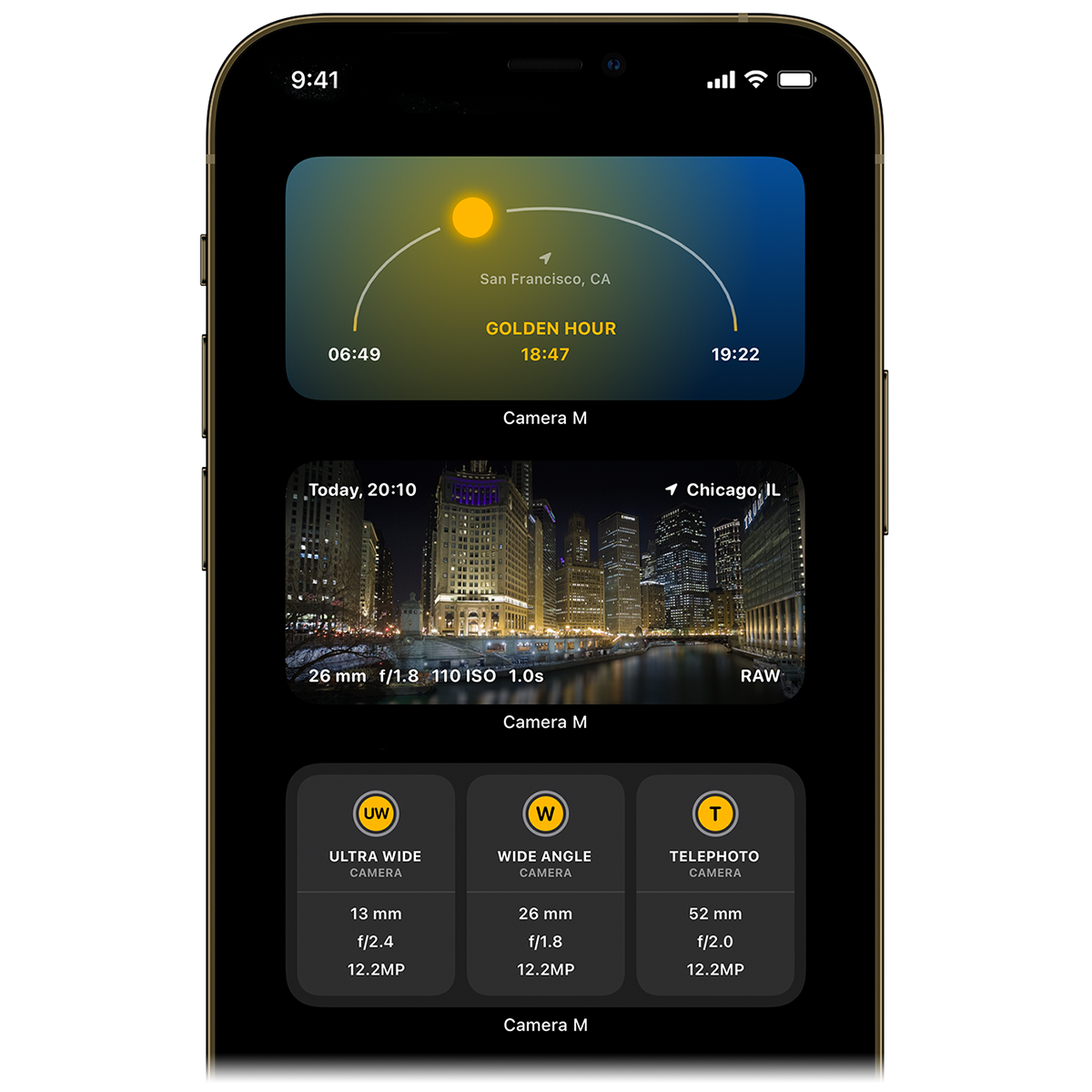
Camera M 4.0 Update
Version 4.0 update brings Camera M up-to-date with iOS 14. This update is mainly focused on Widgets. We took this opportunity to design beautiful yet useful widgets for photography that enhance the experience of Camera M. Camera M widgets include Golden Hour, EXIF, and Cameras. RAW+JPEG is now RAW+HEIF, where HEIF is available - This is by popular demand.
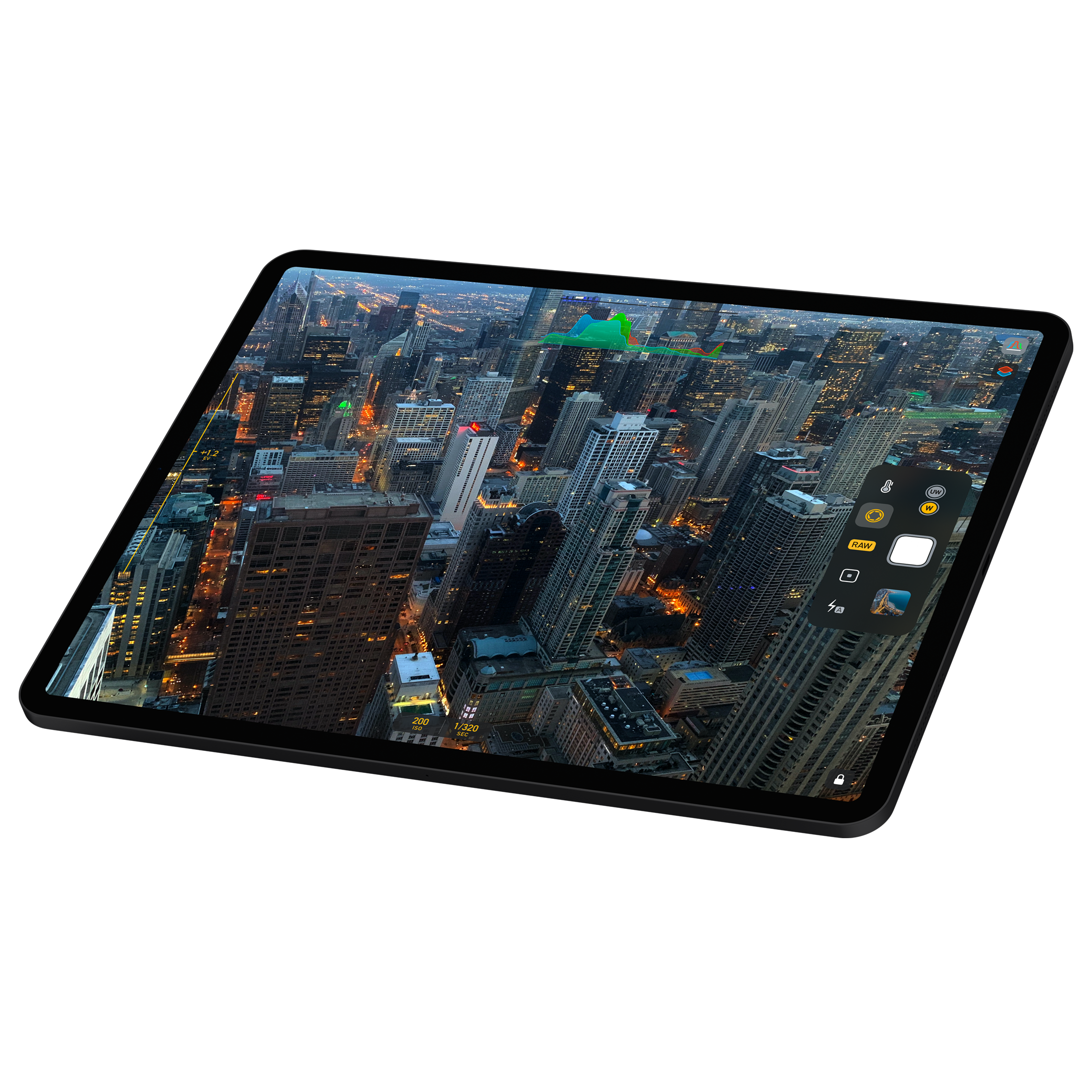
Camera M 3.3 Update
Camera M 3.3 update is all about the new iPad Pro. Completely optimized for its Ultra Wide and Wide Angle cameras. Get the best image quality using the new iPad Pro's A12Z Bionic processor with HEIF, JPEG, PNG, and TIFF image formats. Taking inspiration from the iPhone version, no matter the device orientation, the new Control Center is always within your fingertips.

Camera M 3.0 Update
Version 3.0 update brings Camera M up-to-date with iOS 13 and iPhone 11, iPhone 11 Pro! The new Camera Switcher enables moving between cameras a breeze with a single tap. In iOS 13, Depth mode captures semantics segmentation matte types for hair, skin, and teeth for future editing purposes. Toggle through all available maps in Camera Roll. Camera M is now fully optimized for iOS 13! It now lives in Dark Mode and fully designed around it. New Haptic Touch context menus in Camera Roll give convenient access to sharing and deleting content.

