Camera M Specifications
Camera Controls
EXPOSURE
Exposure bias control from -8 to +8 EV
Manual ISO and exposure duration adjustments (hardware-based)
ISO priority mode with semi-automatic exposure duration
Exposure duration priority mode with semi-automatic ISO
Snap adjustments to half exposure stops with EV, ISO, and exposure duration
WHITE BALANCE
Manual white balance temperature control from 2000 to 10,000 Kelvin
Manual red and green tint control
Tungsten, fluorescent, daylight, cloudy, and shade presets
Gray card white balance calibration
FOCUS
Manual focus control
Macro and Scene focus presets
Minimum focus distance display
FLASH
Auto, on, and off flash modes
Manual torch brightness level control
OTHER
Manual switching between Ultra Wide, Wide, and Telephoto cameras*
Digital pinch zoom with 10x range
Cursor and keyboard shortcut support for iPad
120Hz ProMotion support for manual controls*
Fine-tuning feature to slow down the adjustment when dragged away from the gauge
Supported Image Formats
Apple ProRAW for iPhone 12 Pro and later Pro iPhones
RAW with image stabilization*
HEIF with optional minimum compression*
JPEG with optional minimum compression
PNG
TIFF
Live Photo*
P3 wide color support*
48 MP capture support for ProRAW, HEIF, JPEG, PNG, and TIFF on iPhone 14 Pro and later
48 MP capture support for HEIF, JPEG, PNG, and TIFF on iPhone 15
Shooting Modes
Depth*
Dual/Triple Photo*
Live Photo*
Bracket
Burst
Single
Timer with 2s/5s/10s/30s increments
Tools
Exposure offset gauge from -8 to +8 EV
Focus tracking using AI
Live focus peaking assistant
4x magnifier with panning function
Live RGB and RGB luminance histograms
Highlight and shadow alert display
Horizon level with available pitch tracking and flat options
Rule of thirds, golden ratio, quadrant, and square grids
Camera Profiles with details for switching cameras
Detailed camera specifications display with PDF export
Max Image Processing
Deep Fusion and Smart HDR support for iPhone 11 or later
Smart HDR support for iPhone XS
Ensures maximum image quality with better noise reduction, image stabilization, and additional processing for all other iPhones and iPads
Camera Roll
Summarized metadata display
Location data display with compass and elevation
RGB and RGB luminance histogram display
Full EXIF metadata display
File type badges within the grid display
Access to all photo albums and folders
Darkroom integration — Quickly open any photo in Darkroom right from Camera M. Also, launch Camera M directly from Darkroom
Siri Shortcuts
Capture photo
Change shooting modes
Change manual control screens
Reset manual controls
Switch cameras
Access Camera Roll
View Camera Profiles
App Shortcuts
Switch back cameras
Switch to Selfie camera
Switch to Burst mode
Switch to Depth mode
Switch to Live Photo mode
Show the last photo
Widgets
Home Screen
Golden Hour — Sun event times and sun position
EXIF — Summarized EXIF metadata for the last image
Cameras — Hardware specifications for available cameras
Lock Screen
Cameras — Hardware specifications for available cameras
Golden Hour — Sun event times and sun position
Apple Watch Support
Shutter button control with timer function
Manual focus, manual exposure, and manual white balance controls using Digital Crown
Sunrise, sunset, and Golden Hour display with sun position indicator
Ergonomics
True one-handed control on all iPhone devices
An uncompromising approach to user experience in landscape orientation
Cursor and keyboard shortcut support for iPad*
Accessibility
Dynamic Type support for different text sizes
Bold Text support
Light Mode support in Exif Viewer, Camera Roll, and Settings
Increase Contrast support for various interface elements, including grid and level
Tools for visual accessibility:
4x Magnifier loupe for focus control
Focus Peaking for focus control
Highlight & Shadow Alerts for exposure control
Gray card white balance calibration
Technology
Camera M is powered exclusively by native APIs and frameworks. At all times. There are absolutely no dependencies on any outside sources. Zero. This makes Camera M responsive and efficient - from its small download size, down to its superb launch times.
* These features are available on supported devices only. Please check out our compatilibity page.